Top web design programs for Mac include Sketch, Adobe XD, and Figma. These tools offer robust features for designing websites.
Web design requires the right software to create engaging sites. Mac users have access to several powerful web design tools. Sketch is popular for its user-friendly interface. Adobe XD offers seamless integration with other Adobe products. Figma stands out with its collaborative features.
These programs help designers create responsive and visually appealing websites. They come with various templates and plugins to enhance functionality. Beginners and professionals can find the right tool to meet their needs. Choosing the best software depends on personal preference and specific project requirements. Each tool offers unique benefits to streamline the web design process.
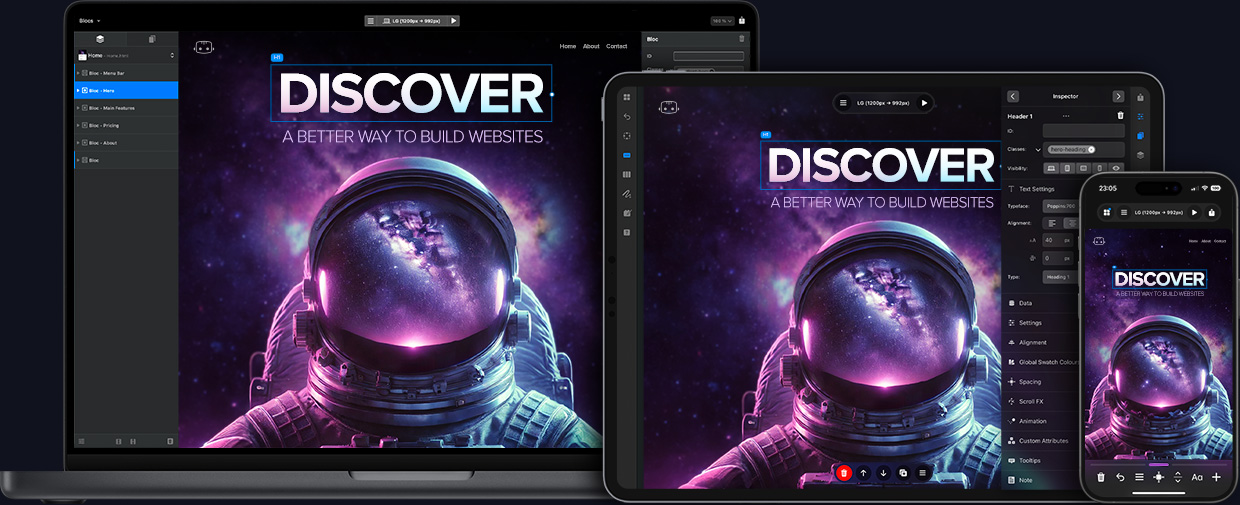
Credit: blocsapp.com
Adobe Xd
Adobe XD is a powerful web design tool for Mac users. It is designed to make creating websites and apps easier. The software helps designers create stunning user interfaces and user experiences.
Features
Adobe XD offers a range of features that make web design simple and efficient.
- Prototyping: Create interactive prototypes easily.
- Design Systems: Build and maintain design systems.
- Collaboration: Share designs with team members for feedback.
- Responsive Resize: Automatically adjust designs for different screen sizes.
- Plugins: Enhance functionality with third-party plugins.
Pros And Cons
| Pros | Cons |
|---|---|
| Easy to use interface | Limited support for older Mac systems |
| Seamless integration with other Adobe products | Some features require a Creative Cloud subscription |
| Regular updates with new features | Can be resource-intensive on older machines |
| Great for collaboration and sharing | Learning curve for beginners |
Sketch
Sketch is a popular web design program for Mac. It is known for its user-friendly interface and powerful features. Designers love it for its simplicity and efficiency.
User Interface
The user interface of Sketch is clean and intuitive. Everything is easy to find and use. The toolbar is at the top of the screen. It contains all the essential tools. The layers panel is on the left side. It helps in managing elements in your design. The inspector panel is on the right. It shows properties and settings for the selected element.
Sketch also supports dark mode. This reduces eye strain during long design sessions. The interface is designed to be simple but powerful.
Unique Tools
Sketch offers many unique tools that set it apart. One of them is the Symbols feature. It allows you to create reusable components. This saves a lot of time and ensures consistency.
Another unique tool is the vector editing capability. Sketch provides precise control over vector shapes. You can create intricate designs with ease.
Sketch also has a powerful prototyping feature. You can create interactive prototypes directly within the app. This helps in testing and refining your designs.
In addition, Sketch supports a wide range of plugins. These plugins extend its functionality. They help in automating tasks and adding new features.
Figma
Figma is an incredible web design program for Mac users. It’s loved by designers worldwide for its intuitive interface and robust features. Its cloud-based nature allows for seamless collaboration and real-time updates.
Collaboration Capabilities
Figma stands out with its collaboration capabilities. Teams can work together in real-time. Multiple users can edit a design simultaneously. This feature is great for remote teams.
- Real-time collaboration
- Commenting system for feedback
- Version history for tracking changes
Designers can leave comments directly on the design. This makes feedback easy to manage and implement. Figma’s version history lets users track changes over time. You can easily revert to previous versions if needed.
Flexibility
Figma offers unmatched flexibility in design. It’s perfect for creating both web and mobile interfaces. Users can create vector graphics and interactive prototypes.
| Feature | Benefit |
|---|---|
| Vector Networks | Easy to create and edit shapes |
| Auto Layout | Responsive design creation |
| Interactive Prototypes | Test designs before development |
Figma’s vector networks make it easy to create and edit shapes. Auto Layout helps in building responsive designs. Interactive prototypes allow users to test designs before development.
With Figma, designers have the tools they need. It’s a flexible, powerful, and user-friendly web design program.

Credit: www.macworld.com
Affinity Designer
Affinity Designer is a powerful web design program for Mac users. It offers a wide range of features that cater to both beginners and professionals. With its intuitive interface and robust functionality, Affinity Designer is perfect for creating stunning web designs.
Vector Design
Affinity Designer excels in vector design. It allows you to create scalable graphics without losing quality. This is essential for web design as it ensures your graphics look sharp on any screen size. You can use tools like the Pen Tool to draw precise shapes and lines. The Node Tool helps in editing paths easily. Here’s a quick overview of its vector design features:
- Pen Tool for creating custom shapes
- Node Tool for path editing
- Boolean operations for combining shapes
- Advanced color control with color palettes
User Experience
The user experience in Affinity Designer is exceptional. The program is designed to be user-friendly and accessible. It offers a clean interface that helps you focus on your work. Here are some key aspects of its user experience:
- Easy-to-navigate interface
- Customizable workspace
- Real-time performance with no lag
- Seamless integration with other design tools
Affinity Designer also supports a wide range of file formats. This makes it easy to import and export your designs. You can collaborate with others using different software without any hassle. The program is optimized for Mac, ensuring smooth performance and reliability.
Webflow
Webflow is a powerful web design tool for Mac users. It offers a seamless blend of design and development capabilities. With Webflow, you can create stunning websites without writing code. Let’s explore its features.
Design And Development
Webflow merges the worlds of design and development. Designers can create visually appealing websites. Developers can customize every detail with precision. The platform supports responsive design, ensuring your site looks great on all devices. Webflow’s visual editor allows real-time changes. You can see your edits instantly.
| Feature | Benefit |
|---|---|
| Visual Editor | Real-time design changes |
| Responsive Design | Optimized for all devices |
| Custom Code | Enhanced customization |
Ease Of Use
Webflow is user-friendly. It offers a drag-and-drop interface. This makes it easy for beginners to use. Advanced users can take advantage of custom code options. The platform provides extensive tutorials and resources. These help users learn quickly and effectively.
- Drag-and-drop interface
- Extensive tutorials
- Custom code capabilities
Webflow’s ease of use makes it accessible. Both beginners and professionals can benefit from it. Its design and development features make it a top choice for Mac users.
Blocs
Blocs is a powerful web design program for Mac. It offers a user-friendly experience, perfect for both beginners and professionals. Blocs stands out with its intuitive design and a variety of features that simplify web development.
Template Options
Blocs provides a rich collection of pre-designed templates. These templates help users get started quickly. They cater to different types of websites, from portfolios to e-commerce sites.
- Professional templates
- Customizable designs
- Responsive layouts
The templates are fully customizable. You can adjust colors, fonts, and layouts. This flexibility ensures your website matches your brand perfectly.
Intuitive Layout
Blocs offers an intuitive layout that simplifies the design process. The drag-and-drop interface is easy to use. You don’t need coding skills to create stunning websites.
| Feature | Description |
|---|---|
| Drag-and-drop | Build pages easily without coding |
| Visual Editor | See changes in real-time |
| Pre-built Blocks | Use ready-made sections for quick design |
The visual editor allows you to see changes in real-time. This feature enhances the design experience, making it more engaging and efficient. Pre-built blocks speed up the design process.

Credit: mockitt.wondershare.com
Frequently Asked Questions
What Are The Best Web Design Programs For Mac?
The best web design programs for Mac include Sketch, Adobe XD, and Figma. These tools offer powerful features for designing websites. They are user-friendly, efficient, and widely used by professionals.
Is Sketch Good For Web Design On Mac?
Yes, Sketch is excellent for web design on Mac. It offers a robust set of features. Sketch is popular among designers for its intuitive interface and powerful tools.
Can I Use Adobe Xd On A Mac?
Yes, Adobe XD is fully compatible with Mac. It provides a comprehensive design and prototyping solution. Adobe XD is widely used for creating user interfaces and experiences.
What Is The Best Free Web Design Software For Mac?
Figma is one of the best free web design software for Mac. It offers a collaborative environment. Figma is ideal for teams working on design projects together.
Conclusion
Choosing the right web design program is crucial for Mac users. These tools offer various features and ease of use. Explore options and select one that fits your needs. Enhance your web design skills with these programs. Begin creating stunning websites on your Mac today.

